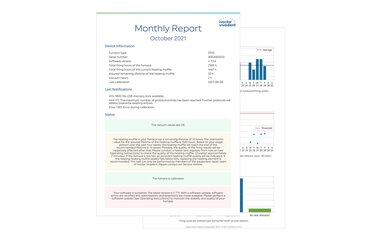Modern. Intuitive. Smart. The next level of furnace design has arrived with the second generation of the Programat press and ceramic furnaces. They come with a major new feature: IoT connectivity. The Programat furnaces of the G2 series couple IoT connectivity with an additional benefit: reports. Sign up to our reporting service and receive a monthly personal usage report for your furnace free of charge.
Your benefits at a glance:
Monthly report on your software version, operating hours, firing hours, vacuum hours, remaining life of the heating components and date of the last calibration.
Clearly structured graphs on furnace usage, measured in firing cycles, vacuum progression and the proportion of each type of material used during the period of the report.
Timely recommendations for maintenance and repair work.
Encrypted transmission and secure storage of your data on one of Ivoclar‘s own servers to ensure protection from access by unauthorized third parties.
Individual customer account to enable you to manage your devices and services efficiently and clarify directly any questions you may have.
It takes only 3 easy steps to register your second-generation Programat furnace and sign up to receiving your free reports. Simply follow the step-by-step instructions below. If you already have registered your Programat furnace, you can subscribe to receiving your reports straight away.
Please observe our Data Protection Statement for machine data at www.ivoclar.com/DPSMD
First step: Connect your device to the internet
Second step: Create a customer account and register your device
Third step: Sign up to receiving reports
If you need help with your registration, please contact us. We are here to help.